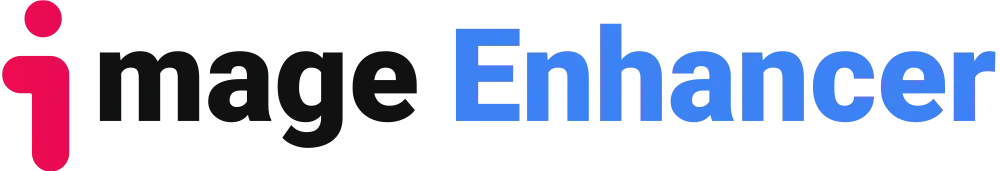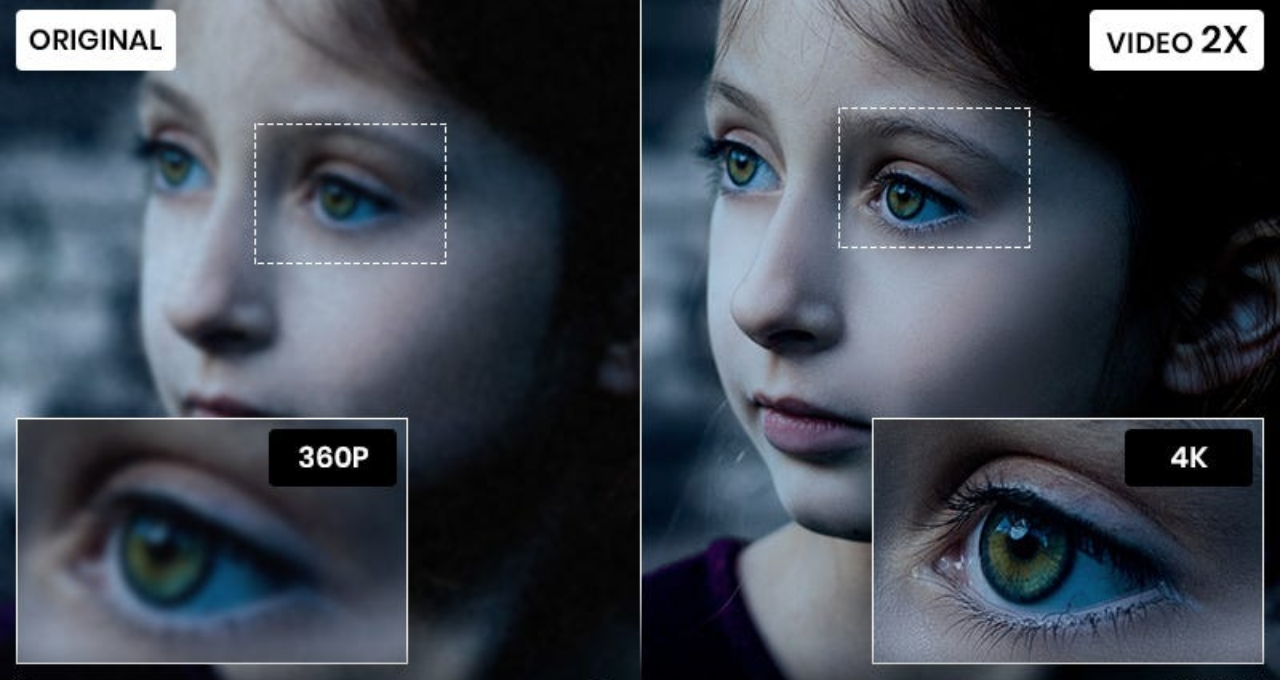Sometimes, I want to turn my dog into a cartoon image to see what they look like in another dimension. Are you ready to embark on a creative journey? With advancements in technology, we can turn our beloved pets into delightful cartoon characters using AI-powered software. This article explores the concept of photo cartoonization and provides a step-by-step guide on how to turn your adorable dog into a captivating cartoon representation.

I. How to turn My Dog into a Cartoon
Cartoonizing software uses artificial intelligence algorithms to analyze and modify an image, transforming it into a cartoon-style. The AI-driven Cartoonizer is a powerful tool that leverages neural networks and deep learning techniques to generate artistic cartoon renditions intelligently. Tools like AI-driven Cartoonizer can easily convert a photo of your dog into a whimsical and enchanting cartoon representation.
II. How to turn My Dog into a Cartoon

Step 1. Choose your software
Select a suitable photo-to-cartoon conversion software based on your preferences and technical requirements. Consider factors such as user interface, available features, compatibility, and cost.
Step 2. Select the Perfect Photo
Choose a high-resolution photograph of your furry companion that highlights their unique features and personality. Ensure the photo captures their essence for a more authentic cartoonization result.
Step 3. Upload the Photo to AI Cartoonizer
Using the AI-powered Cartoonizer tool, upload your selected dog photo. The software will analyze the image and apply its sophisticated algorithms to transform it into a stunning cartoon version.
Step 4. Customize the Cartoonization Parameters
To add a personal touch, the Cartoonizer software allows you to customize various parameters such as line thickness, color palette, and shading effects. Experiment with different settings to achieve the desired cartoon style for your dog.
Step 5: Preview and Fine-Tune the Cartoonized Image
The software or website will generate a preview of the cartoonized image. Take this opportunity to review and make any necessary adjustments. Whether it’s refining the outlines, enhancing colours, or adding artistic effects, feel free to fine-tune until you are satisfied with the final result.
IV. imageenhan AI Cartoonizer – Your Top Choice as a Free Alternative
ImageEnhan’s AI Cartoonizer is a free tool that transforms your photos into captivating cartoons using cutting-edge AI algorithms. It utilizes stylistic elements to create delightful cartoon-style artworks. The tool adds a unique visual interpretation to your photos while preserving the essence of the original image.
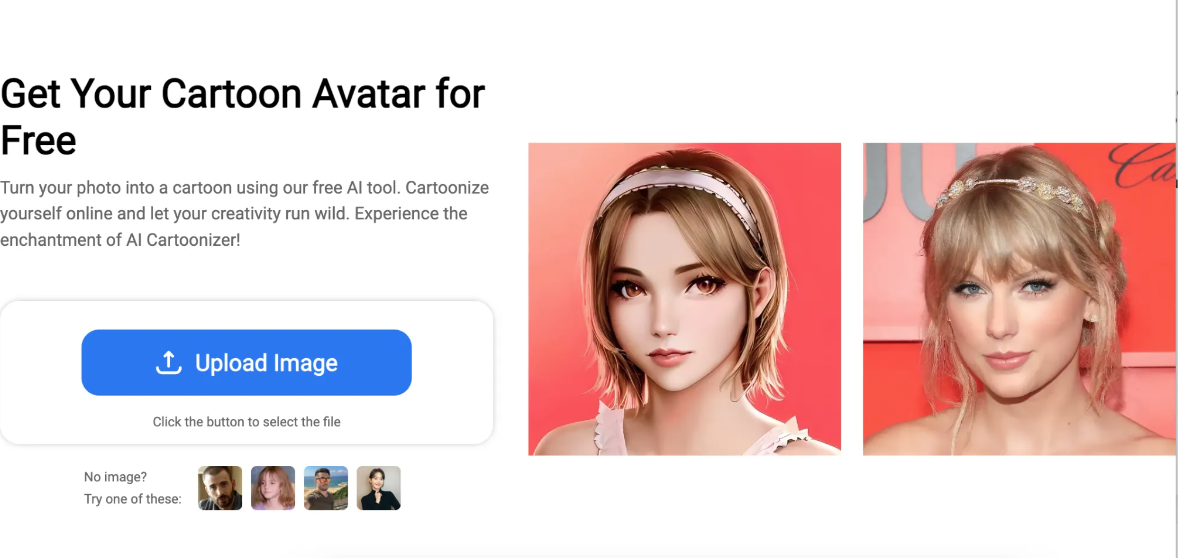
The imageenhan AI Cartoonizer is a free tool that allows users to enhance their anime images without any financial burden. Our platform prioritizes the safety and privacy of our users by encrypting and securely storing all uploaded images. Additionally, our tool is designed to be convenient and user-friendly. The imageenhan AI Cartoonizer has a simple and intuitive interface that allows users to easily enhance their anime images. Its powerful infrastructure ensures fast processing speed, minimizing waiting time for users. This quick turnaround allows for efficient workflow and timely completion of projects.
If you are an artist seeking to add a new dimension to your artwork or simply enjoy producing distinctive and amusing cartoon images, give imageenhan AI Cartoonizer a try!
V. How do you use Imageenhan to turn My Dog into a Cartoon?
Now, let’s quickly go over the basic steps for turning a photo into a cartoon by using the imageenhan AI Cartoonizer online .
Step 1 Firstly, upload an image using the ‘Upload Image’ button or select one of the images below.
Step 2 Then, select the desired features from the right sidebar. Adjust the settings according to your preferences.
Step 3 When you are satisfied with the adjustments, click the Download button to save the edited image. Choose the desired format (JPG or PNG) and adjust the image quality if needed before downloading.
Conclusion
Transforming your dog into a charming cartoon character has never been easier with AI tools like Cartoonizer. Follow the steps above to unleash your creativity and immortalize your furry friend in an artistic form that will bring joy and smiles to everyone’s faces. Don’t wait any longer, grab your dog’s photo and let the magical world of photo cartoonisation take you on a delightful adventure!