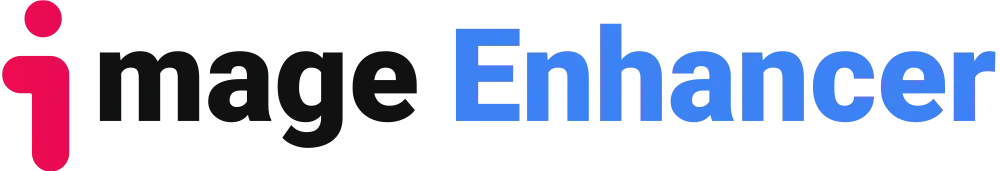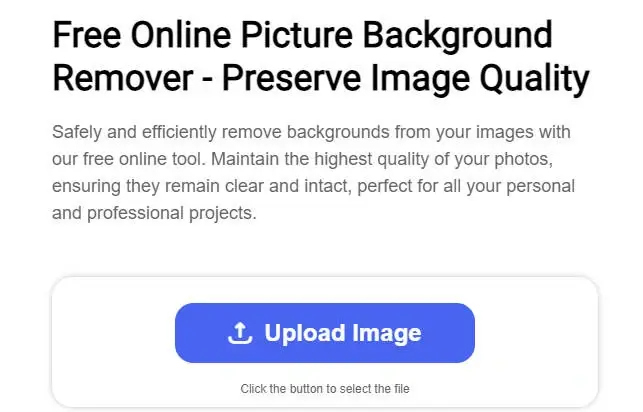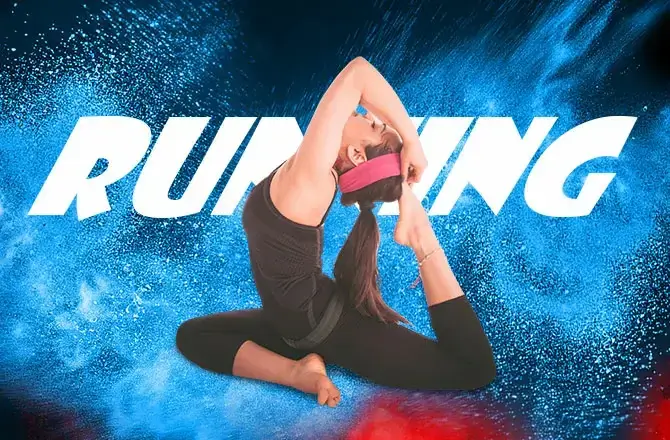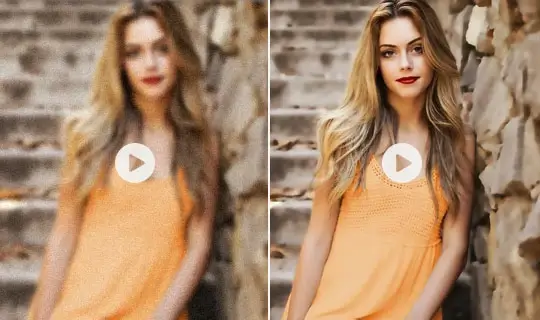Step 1
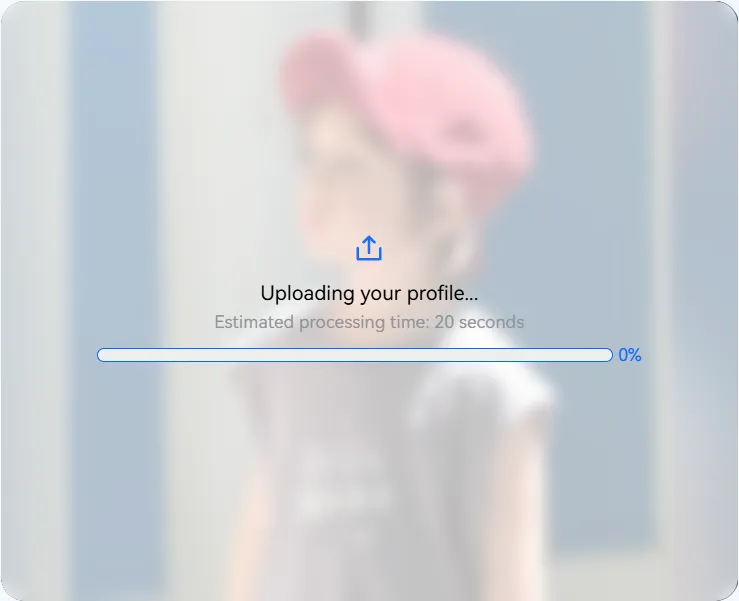
Upload photos with unwanted background by clicking the drag & drop or pasting the image URL. It could be JPG, PNG and etc.
Step 2
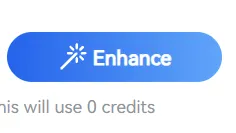
Click Erase & Restore to fine-tune the results. Click Editor to add shadows, change the background color, change background photos, resize photos, and crop photos.
Step 3
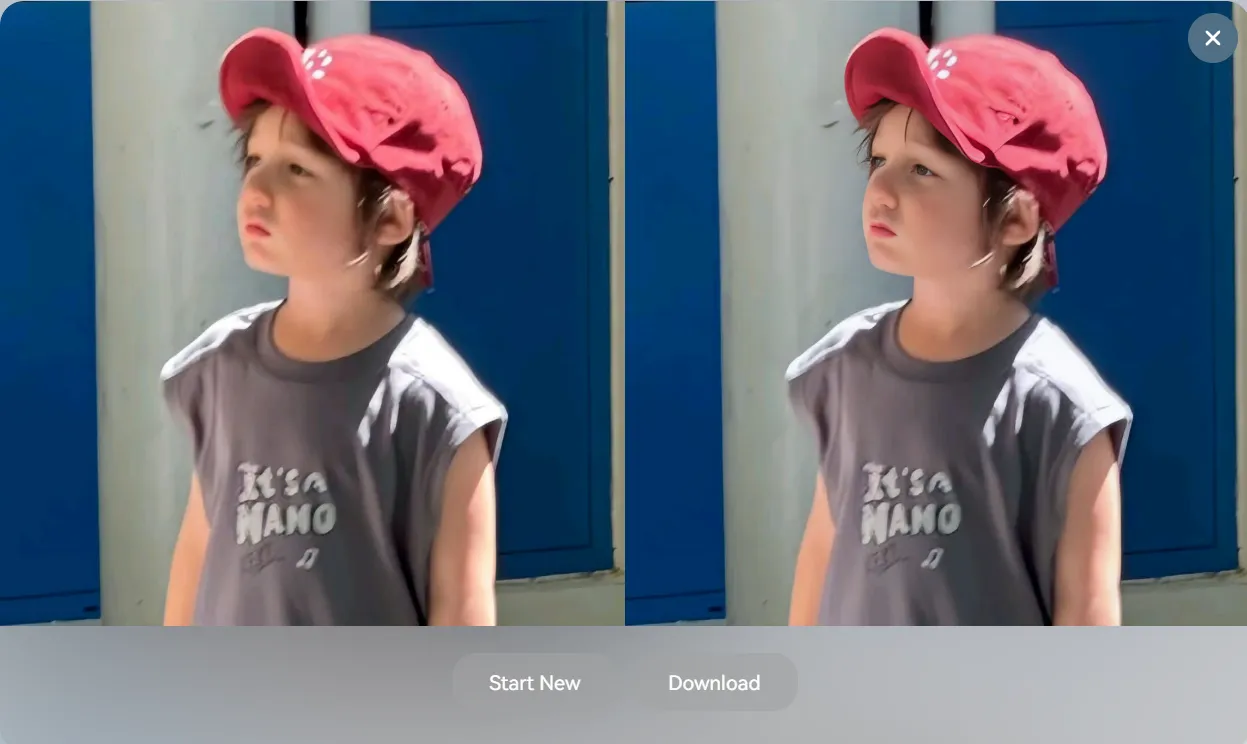
Click the "Download" button to save JPG or PNG results for completed photos.