STEP 1
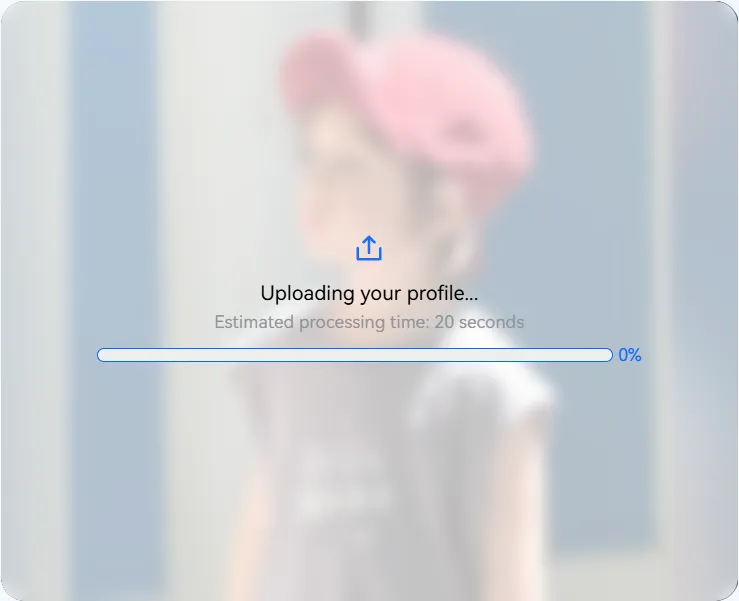
Upload Your Picture
STEP 2
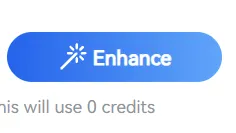
Highlighted Area
STEP 3
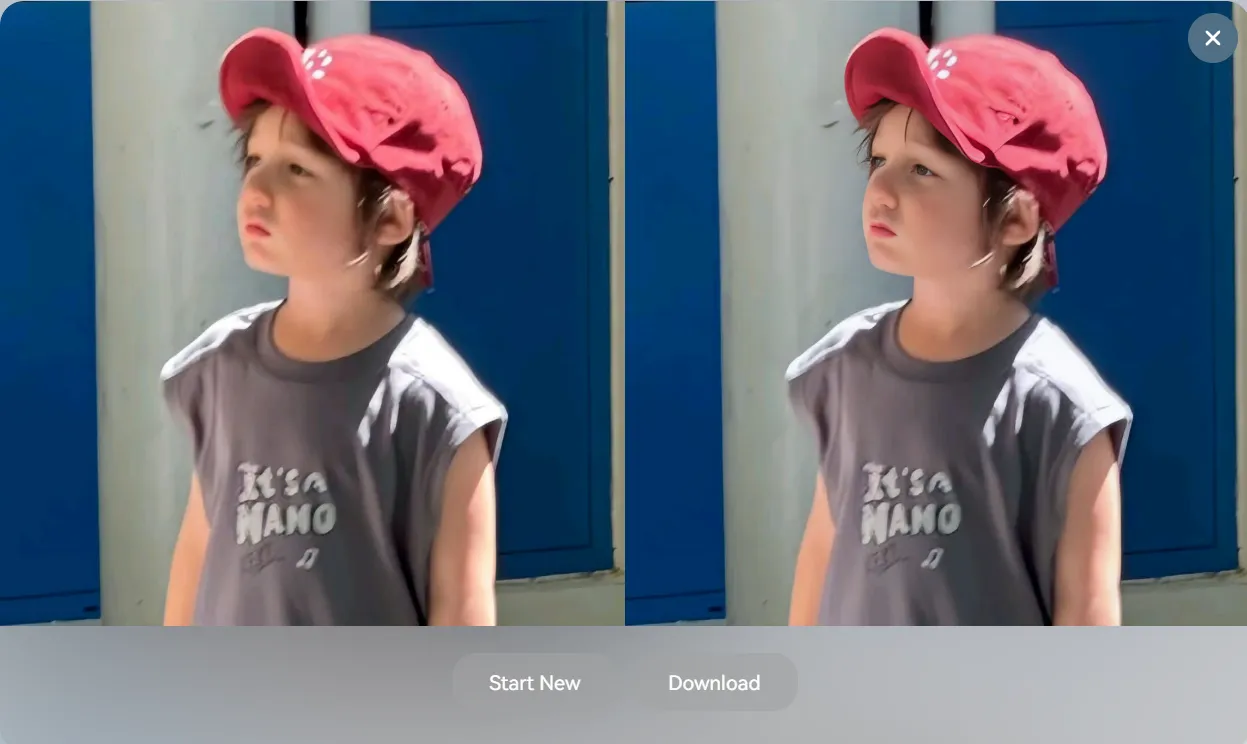
Remove Watermark
Use our advanced AI Remove Water Mark tool to effortlessly clear watermarks from your images, preserving their original quality and clarity.
Follow these simple steps to remove watermarks: upload your image, select the watermark, and let our AI technology handle the rest.
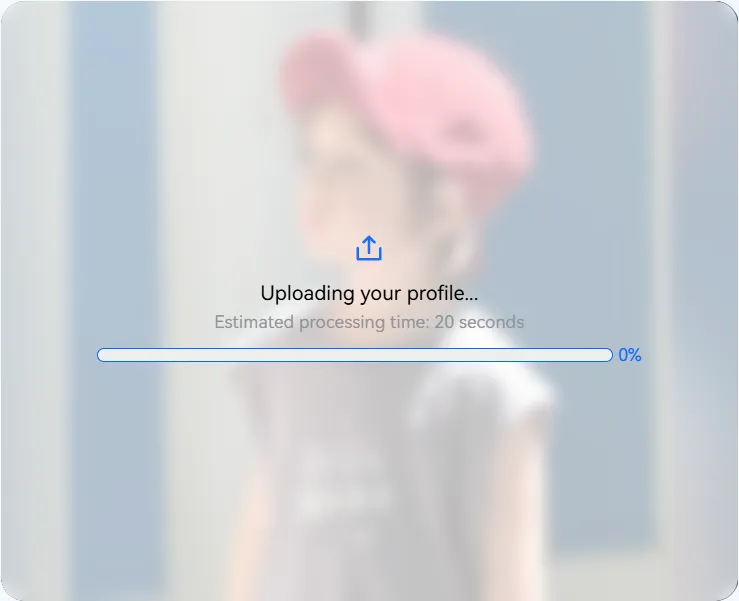
Upload Your Picture
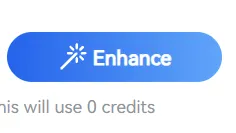
Highlighted Area
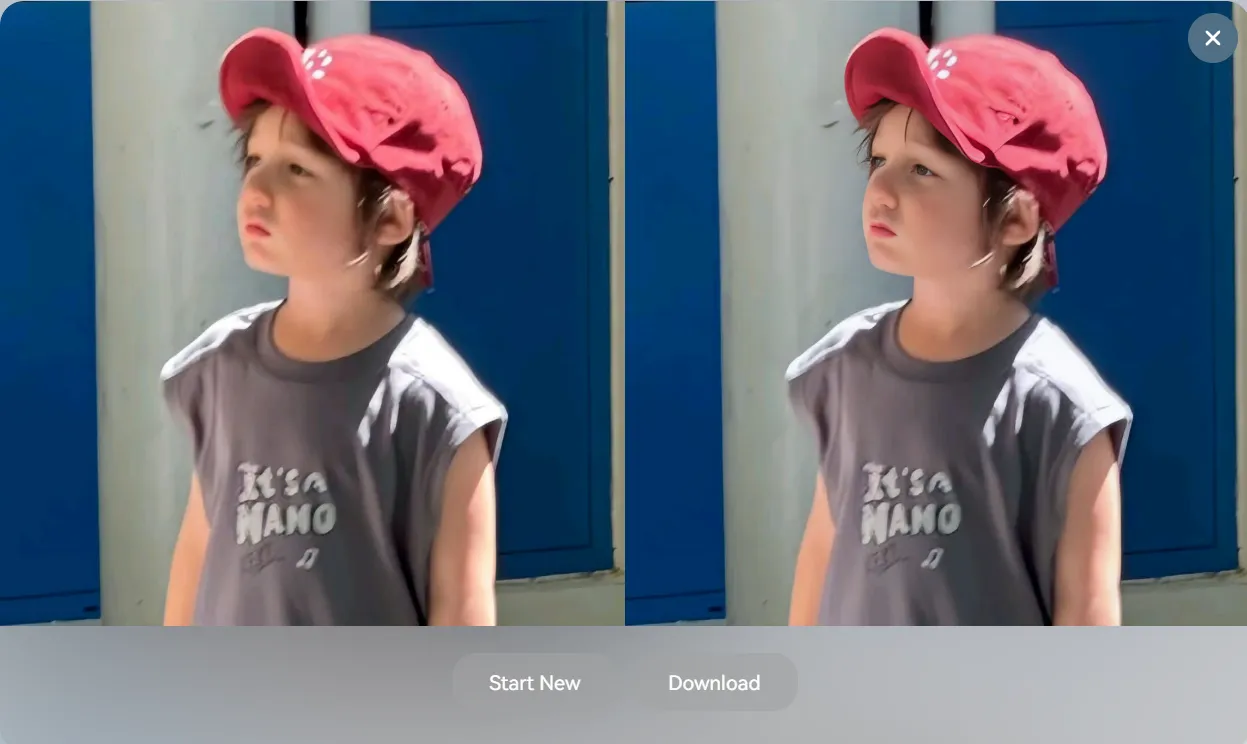
Remove Watermark

We highly respect your privacy. After removing the watermark, your image will not be saved on the server. Please also save the completed watermarked images promptly.

AI Watermark Remover is completely free to use. You don't need to pay a single penny to upload and enhance your photos.

We have powerful image processing capabilities. You can obtain a watermark-free photo in seconds.

Compared to similar watermark removal products, we have better AI processing capabilities. The quality and content of your pictures will not be diminished or changed.

The entire removal process is based on web technology. There is no risk of virus infection on your computer.

During the removal proc ess, you can download and save the altered image to your computer at any time.
Have you ever encountered a situation where you find obvious watermarks on an image while using it, which affects the quality of the image? Whether it's watermarks appearing at corners or full screen, the AI Remove Water Mark tool can help you quickly remove watermarks, preserving the clarity and quality of your original image.
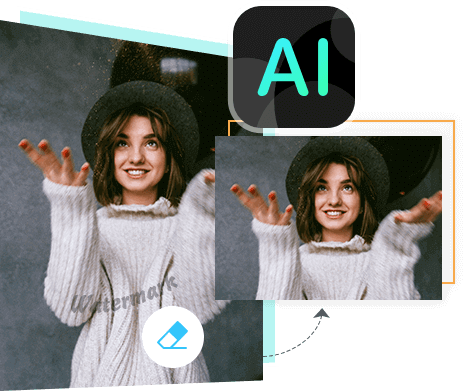
As a web-based watermark removal tool, lmageenhan Free Watermark Remover Online can help you easily remove any watermarks in images, such as text, camera date stamps, graphic logos, and other unwanted elements. Unlike Photoshop, this program does not require users to have technical skills to complete deletion tasks. You can get clean photos for free with just a few clicks.
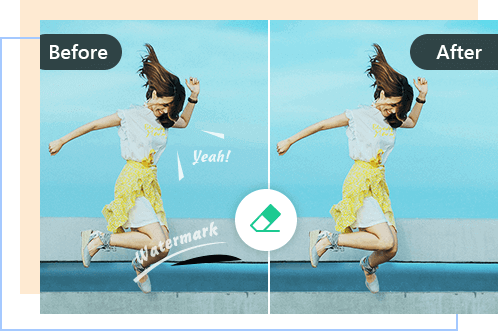
There may be multiple watermarks on your photos. No matter how many watermarks are placed on your photos, Imageenhan Watermark Remover can use its smart mode to remove all watermarks. All you need to do is select the unnecessary parts and submit your choices. Watermark Remover will automatically detect and blur watermarks. In addition, it allows you to preview the results in real-time and continue deleting other elements based on the modified photo.
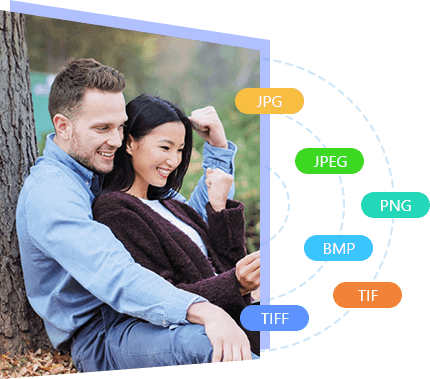
There are no restrictions on the input image format, it supports JPG, JPEG, PNG, BMP, TIFF, and many other image formats. Simply drag and drop the photo to the designated area above to initiate watermark removal directly in your web browser.
Typically, a watermark is an image or text that is slightly transparent and added to your photos, videos, or PDF files.It serves as a safeguard for the content, preventing others from printing or reposting the media.Additionally, it can function as a recognizable brand, enabling viewers to readily identify the creator.
In cases where the watermark is situated at the corner or edge of your picture, the elimination process can be streamlined through cropping. The Crop tool is readily accessible within the top toolbar, situated above your uploaded photo. However, if maintaining the picture's original composition is paramount, leverage the Brush Tool to meticulously select the watermark area. Upon this selection, initiate the removal by clicking the designated Remove Watermark button. As the remover intelligently identifies and eliminates the watermark, your image remains intact, devoid of any cropping.
Certainly, you have the option. This remover is designed to effectively erase undesirable elements, such as people in the background, from your photo in the majority of cases. Simply choose the area you wish to eliminate, and then proceed by clicking the Remove Watermark button.
Indeed, it functions on your Mac since it's compatible with nearly all web browsers.
Imageenhan leverages Artificial Intelligence in its watermark removal process and enhances image parameter selection. This strategy effectively mitigates quality deterioration while upholding a notably superior image quality.
Unfortunately, this online watermark remover exclusively functions with images. To remove watermarks from videos, you might consider exploring the pro version.


Easily enhance and upscale your image to get a higher resolution with just one click.
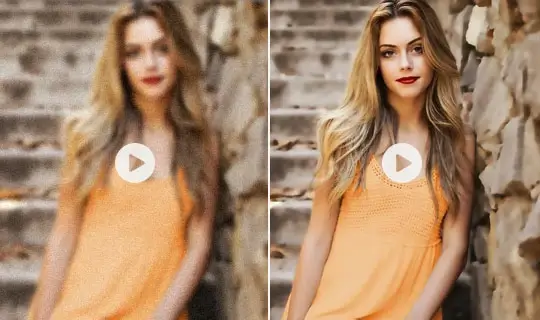
Use our AI video enhancer to upscale your videos to 2K at 30 FPS, without sacrificing quality. Correct motion artifacts, and sharpen your videos for clarity.


Enhance image quality and clarity of your anime pictures with just one click.


With this free watermark remover, you can easily get rid of any unwanted watermark in seconds.


Remove background from image online free high resolution - background remover free hd


Turn my picture into a cartoon effortlessly with our online tool. Create fun and unique images perfect for social media or personal avatars. Easy use and...


Use our convert picture to passport size online to create and download your photos in the right dimensions. Perfect for passports, visas, and other ID...


Upgrade photo quality and achieve crystal clear images with Image Enhancer 8x, ensuring unparalleled sharpness and detail for your visuals.


Enhance your images with 4x super-resolution using our Image Enhancer, ensuring stunning clarity and detail for all your photos.

Unleash your creativity with our Ghibli Style AI Generator. Transform your pictures into enchanting anime masterpieces reminiscent of classic Ghibli films.

Elevate your photos with our Genshin Impact Character Creator. Transform images into the game's unique style, creating vibrant, fantasy-inspired visuals.