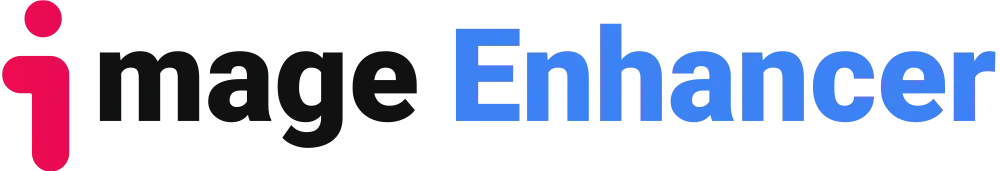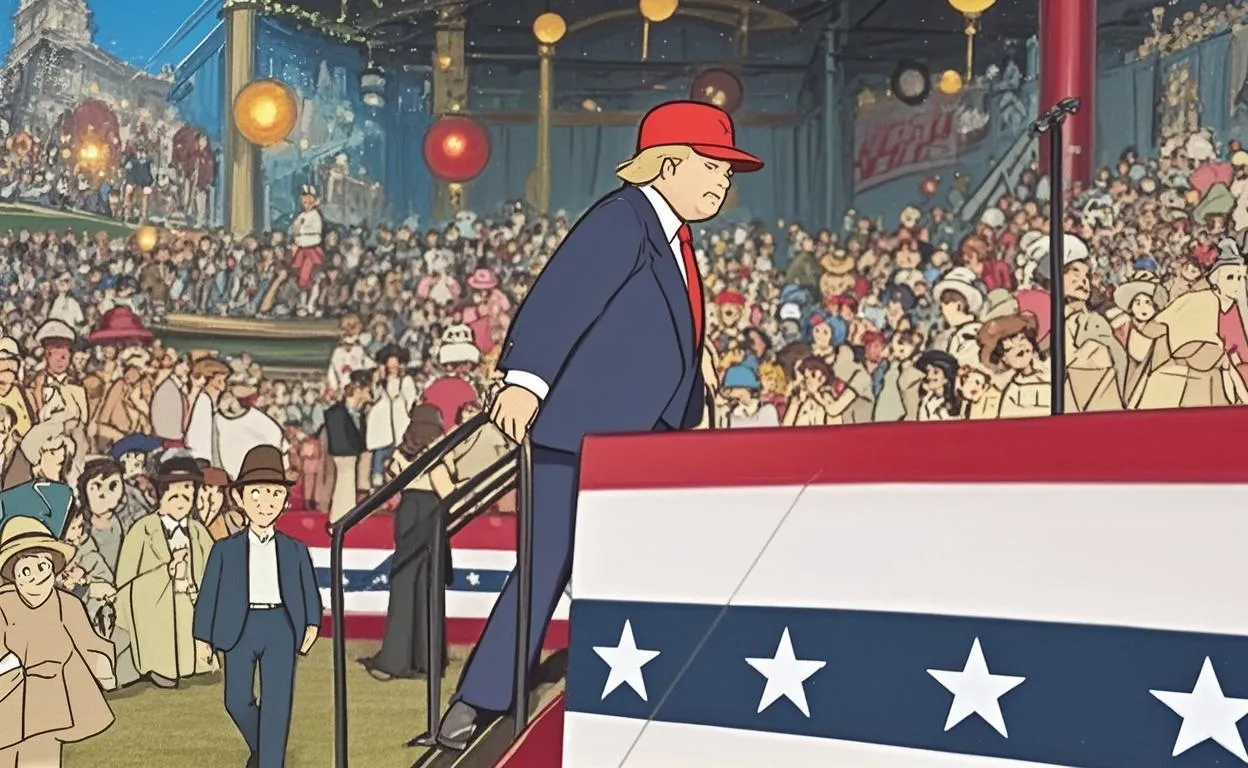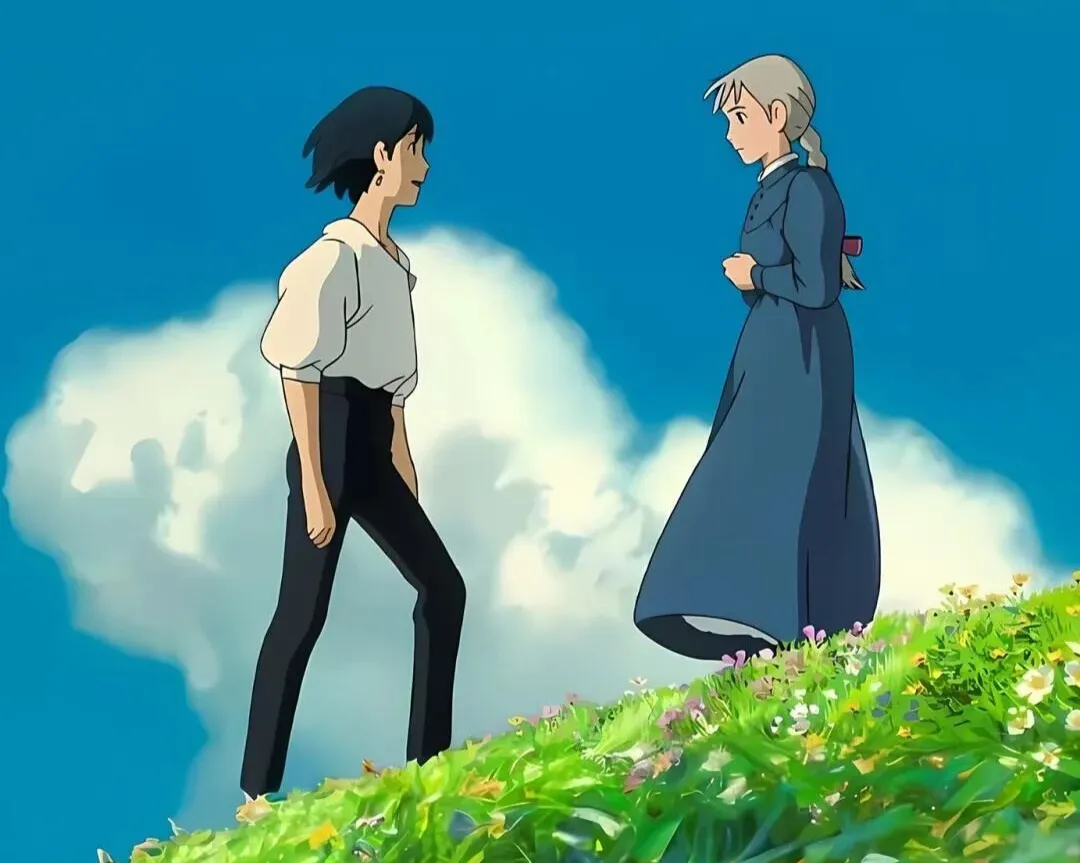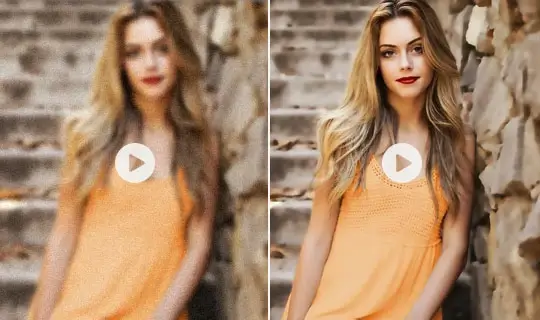We offer two cool features: text-to-image and image-to-image. If you want the generated image to really feel like Studio Ghibli, when using text-to-image, try to describe the scene and characters as detailed as possible. Here’s what you can include in your description:- Scene: Think of things like “a magical forest,” “a flying castle,” or “a train speeding through the night sky.”- Character: Talk about what the character is doing, how they’re feeling, and what’s around them. For example, “a simple girl running through the field, with curiosity in her eyes.”- Atmosphere: Describe the vibe of the image, like “dreamy,” “magical,” or “calm and peaceful.”For image-to-image, you can add natural elements like trees, flowers, mountains, and lakes to make the image even closer to the Ghibli style.