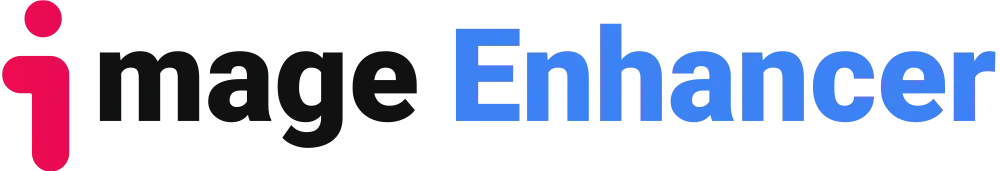In the realm of photo editing, the latest trend is transforming images into anime-inspired artworks. There is numerous app to turn photo into cartoon on the market today, among which Fotor and YouCam are two of the more popular ones. This article provides an in-depth, comparative review of two popular photo-to-anime converter apps: Fotor and YouCam. Join us as we explore these applications’ features, functionalities, and overall user experience.

I. Fotor APP to turn photo into cartoon
Fotor’s Photo to Anime Converter is a powerful tool designed to turn your regular photos into stunning anime-style artwork. Utilizing advanced algorithms and AI technology, Fotor creates captivating visual representations while retaining the essence of the original image. This converter provides users with a myriad of customization options, allowing for personalized anime transformations.
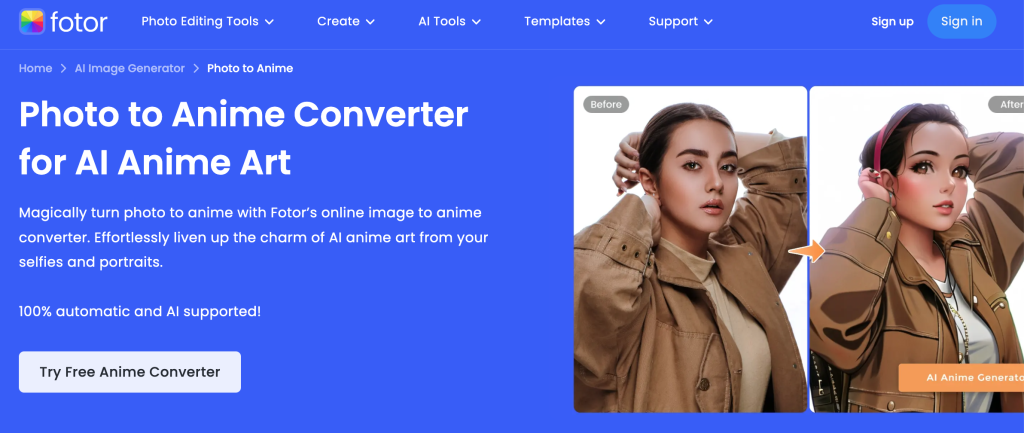
| Pros | Cons |
| -Impressive output quality with vibrant colours and intricate details. Extensive customization options for precise adjustments, including the hairstyle, colour palette, and background elements. -Easy-to-use interface with intuitive controls, making the cartoonization process a breeze. -Availability of pre-set templates and filters for quick and convenient transformations. | -Limited free options, with premium features requiring a subscription. -Some users may find the customization options overwhelming or time-consuming. |
II. YouCam APP to turn photo into cartoon
YouCam’s Photo to Anime Converter is another popular app that specializes in transforming photos into anime-style artworks. With its array of AI-powered tools, YouCam aims to deliver a seamless and engaging user experience while transforming ordinary pictures into extraordinary creations. This converter offers a unique feature: live AR filters that allow users to see themselves as anime characters in real time.
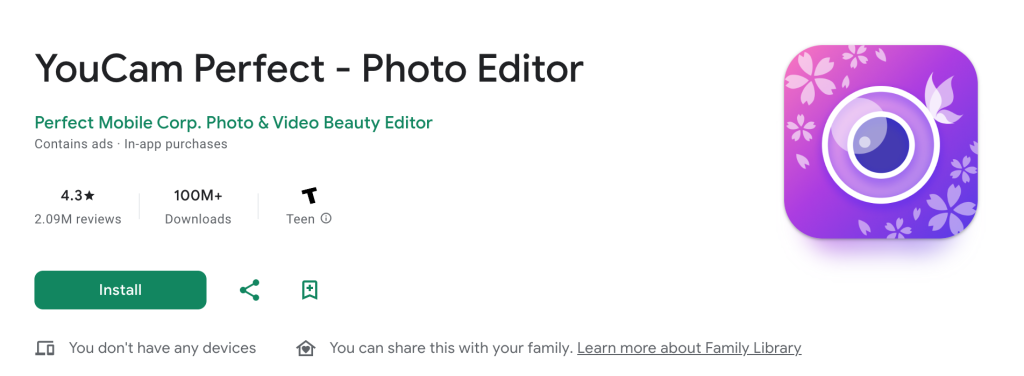
| Pros | Cons |
| -Real-time AR filters provide an immersive experience, allowing users to see themselves as anime characters before capturing the final image. -User-friendly interface with simple controls, making it accessible for users of all skill levels. -Integration with social media platforms for easy sharing of anime creations with friends and followers. -Option to save images in different formats, including GIFs and videos, for dynamic sharing. | -Image quality may not be as crisp or precise compared to Fotor. -Limited customization options compared to Fotor’s extensive range of adjustments. |
III. Comparative Review: Fotor vs. YouCam
In comparing Fotor and YouCam, two prominent apps to turn photos into cartoons, each offers unique strengths tailored to different user preferences. Fotor excels in providing extensive customization options, allowing meticulous tuning of every aspect of anime transformations. Conversely, YouCam delivers a lively and interactive experience with live AR filters, ideal for those seeking instant and amusing anime conversions. Ultimately, the choice between Fotor and YouCam hinges on personal preferences, the desired level of customization, and the specific features that align with individual user needs.
IV. imageenhan AI Cartoonizer – Your Top Choice as a Free Alternative to “turn my picture into cartoon”
AI Cartoonizer from ImageEnhan, a complimentary app to turn photo into cartoon, excels in AI-powered image transformations. This tool employs advanced AI algorithms for analyzing images and transforming them into enchanting, cartoon-style artworks. Utilizing various stylistic elements, the AI technology imparts a distinct visual interpretation to your photos, all while maintaining the core essence of the original image.
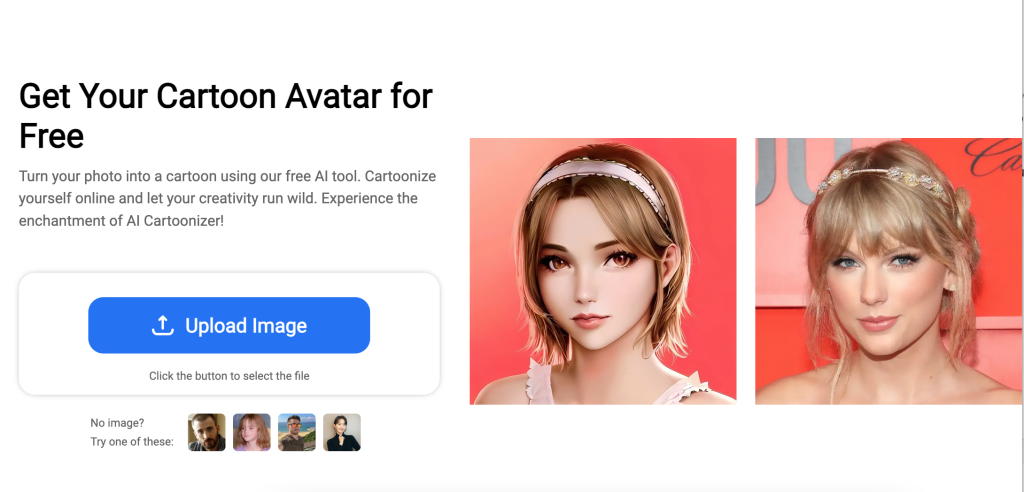
- Free to Use: imageenhan AI Cartoonizer is completely free of charge, allowing users to enhance their anime images without any financial burden.
- Ensured Security: imageenhan AI Cartoonizer prioritizes the safety and privacy of our users. All images uploaded to our platform are encrypted and stored securely, ensuring confidentiality.
- Convenient and User-Friendly: imageenhan AI Cartoonizer offers a convenient and hassle-free experience. With a simple and intuitive interface, users can easily navigate through the process of enhancing their anime images.
- Fast Processing Speed: With its powerful infrastructure, imageenhan AI Cartoonizer ensures fast processing speed, minimizing waiting time for users. The quick turnaround allows for efficient workflow and timely completion of projects.
Whether you’re an artist aiming to add a fresh twist to your artwork, or simply someone who delights in crafting unique cartoon images, consider trying Imageenhan AI Cartoonizer, an app to turn photo into cartoons!
V. How do you use Imageenhan to turn a photo into a cartoon?
Now, let’s quickly go over the basic steps for turning a photo into a cartoon by using the imageenhan AI Cartoonizer online .
Step 1.
Go to the Image Enhancer website and access the AI Cartoonizer. Use the Upload Image button to select and upload an image. Alternatively, you can click on any of the images below to use them instead.
Step 2.
Then, after selecting the image you want to use from your device, navigate to the right sidebar and click on any feature you wish to use. Adjust the settings according to your preferences.
Step 3.
Once you are satisfied with the adjustments, click on the Download button to save the edited image. Choose the desired format (JPG or PNG) and also adjust the image quality if needed before clicking on the Download button.
Whether opting for Fotor or YouCam, both function as apps to turn photos into cartoons, offering innovative anime-style art transformations. Fotor stands out with its comprehensive customization, while YouCam brings a playful aspect with its live AR filters. Choose your preferred app and embark on creating your anime character with these remarkable photo-to-cartoon conversion tools!”