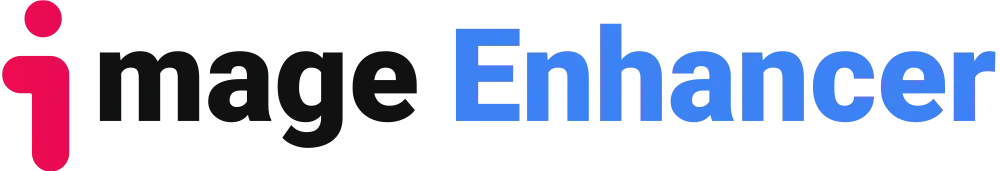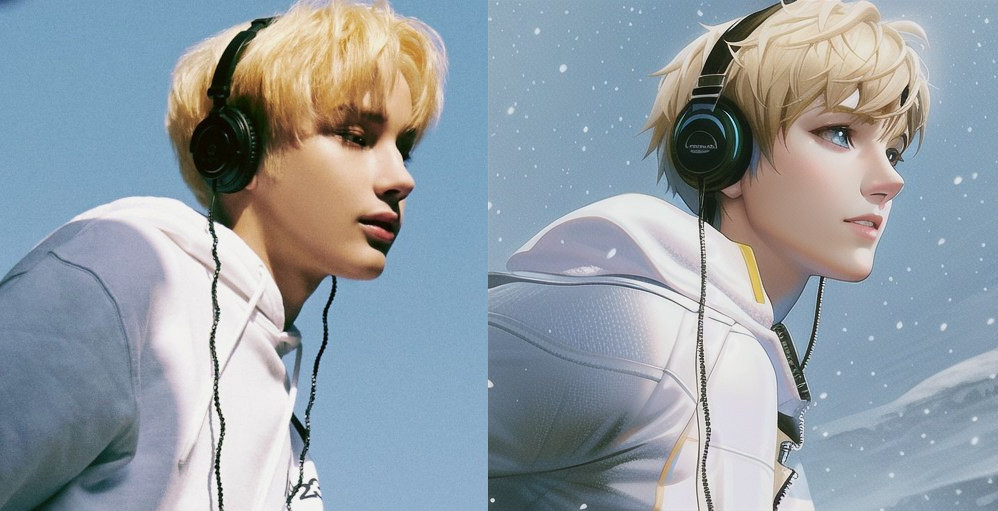In the world of anime, the 2000s had a distinct art style that captivated fans worldwide. Now, with the introduction of the 2000’s Anime Art Style AI Converter, you can immerse yourself in the nostalgia and bring your photos into this beloved aesthetic. In this guide, we will explore what defines the 2000’s anime art style, unveil the revolutionary AI Converter, and provide step-by-step instructions on how to use it.

I. Unveiling the 2000’s Anime Style
The 2000s marked a golden era for anime, characterized by unique artistic elements. This art style boasts vibrant colors, expressive characters, and bold visual storytelling. The characters often feature large, expressive eyes, intricate hairstyles, and fashionable outfits. The backgrounds are richly detailed, and action scenes are dynamic and visually stunning. Fans of series like Naruto, Bleach, One Piece, and Fullmetal Alchemist will instantly recognize the distinct look and feel of 2000’s anime.

II. What is 2000’s Anime Art Style Converter?
The 2000’s Anime Art Style AI Converter is an advanced tool that utilizes state-of-the-art artificial intelligence algorithms to transform your photos into stunning 2000’s anime-style artwork. With this converter, you can transport yourself, your friends, or even your beloved pets into the world of your favorite anime series, capturing their essence in the iconic 2000’s art style.

Authentic 2000’s Anime
Gain access to an array of meticulously crafted presets that accurately replicate the art style of 2000’s anime. From the distinctive character designs and exaggerated features to vivid colours and dynamic expressions, this converter captures the essence and energy of the beloved series.
Customization Options
Moreover, unleash your creativity by customizing your 2000’s anime character to reflect your personality. Adjust facial features, expressions, clothing, accessories, and even backgrounds to create a unique and personalized representation within the 2000’s anime universe.
Intuitive Interface
Also, the user-friendly interface ensures a seamless and enjoyable experience. Whether you’re a seasoned artist or a novice, the converter provides a straightforward and hassle-free process to achieve impressive results.
II. How do you use the 2000s Anime AI Converter?
To bring the magic to your own photos, follow these steps to make the 2000’s Anime Converter.
Step 1: Acquire the software
Firstly, visit the 2000’s Anime AI Converter website and select the “Get Started” option.
Step 2: Select your photo
Secondly, choose a photo you wish to transform into the 2000’s anime art style. For the best results, consider selecting an image with apparent facial features and a vibrant colour palette.
Step 3: Upload and customize
Then, use the software’s intuitive interface to upload your selected photo. Take advantage of the available customization options to align with the unique character traits of the 2000’s Anime.
Step 4: Refine and stylize
Also, experiment with different filters, effects, and brush styles to enhance the artistic rendition of your photo.
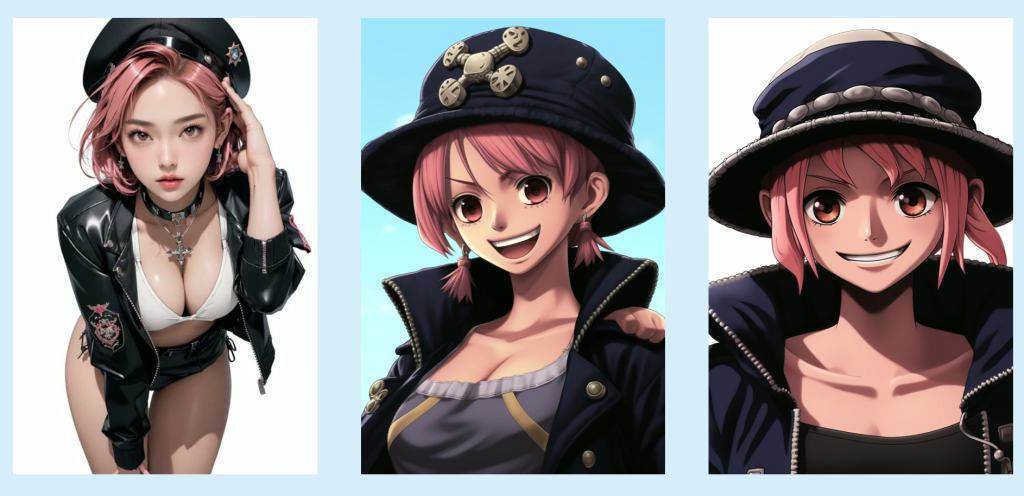
With the 2000’s Anime AI Converter, you hold the power to transport yourself and others into the captivating universe of 2000’s anime. Also, the vibrant colours, expressive characters, and dynamic storytelling that defined this era can now be infused into your photos. Thus, follow the step-by-step instructions outlined above and begin your journey into the beloved 2000’s anime. Prepare to be amazed as memories come to life in a visual representation that pays homage to the golden age of anime.