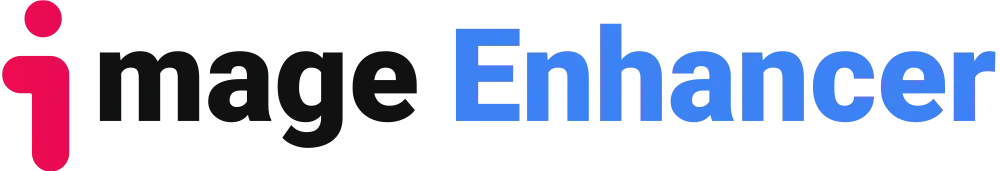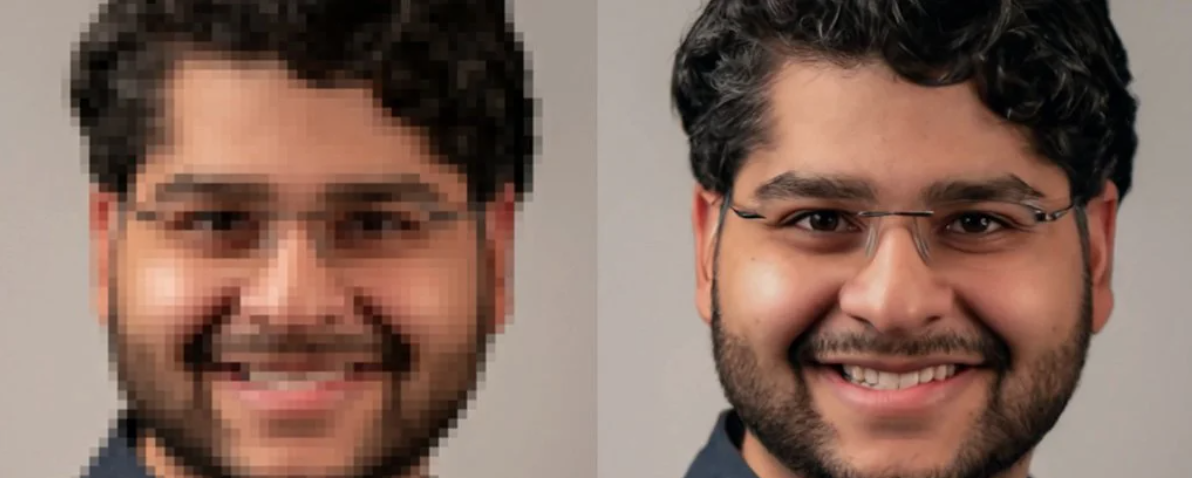Animation companies like Disney, Pixar, and DreamWorks have always captivated cartoon enthusiasts with their vibrant and imaginative worlds. From delicate and adorable facial expressions to exaggerated body proportions, who wouldn’t want to be a part of such a fantastical realm? Today, we’ll explore the world of AI Cartoonizer and introduce you to the top five free photo-to-cartoon converters that offer this magical transformation.
I. What is Photo-to-Cartoon Converter?
The photo-to-cartoon converter is a fascinating tool that digitally transforms regular photographs into cartoon-like images. The AI photo-to-cartoon application builds upon high-definition conversion.Unlike regular image processing and stylization, transforming photos into cartoons requires a specialized data collection library tailored to cartoon styles. The online photo-to-anime converter is a user-friendly tool that transforms regular photographs into anime-style artwork. The final result is an image that captures the essence of a cartoon, bringing your imagination to life.
II. AI Photo-to-Cartoon converters are perfectly suitable for you if you need…
- Social Media Profile Pictures: Transforming regular photographs into cartoons adds a creative touch and makes one’s profile visually appealing on social networking platforms.
- Engaging Children: Cartoonized photos with vibrant colors, exaggerated features, and whimsical elements capture children’s imagination and generate interest and curiosity.
- Entertaining and Fun Images: Cartoonizing photos can create entertaining visuals that grab attention and bring joy to children and adults.
- Poster Design Material: Cartoonized images serve as valuable assets for designers, helping them create eye-catching posters and promotional materials that stand out.
III. Top Five Free Photo-to-Cartoon Converter
Now, let’s dive into the world of free photo-to-cartoon websites. These platforms make it easy for anyone to transform their photos into whimsical cartoons without breaking the bank.
1. Wondershare AILab
The Wondershare AILab is a top-notch free photo-to-cartoon converter for transforming your photos into cartoon masterpieces, and the best part is, that it won’t cost you a dime. Simply upload your image and patiently await the magic of our AI algorithm as it generates a whimsical cartoon version for you. For added fun, you can experiment with various emotion filters to alter the facial expressions of your cartoon, including happiness, anger, distress, and sadness.
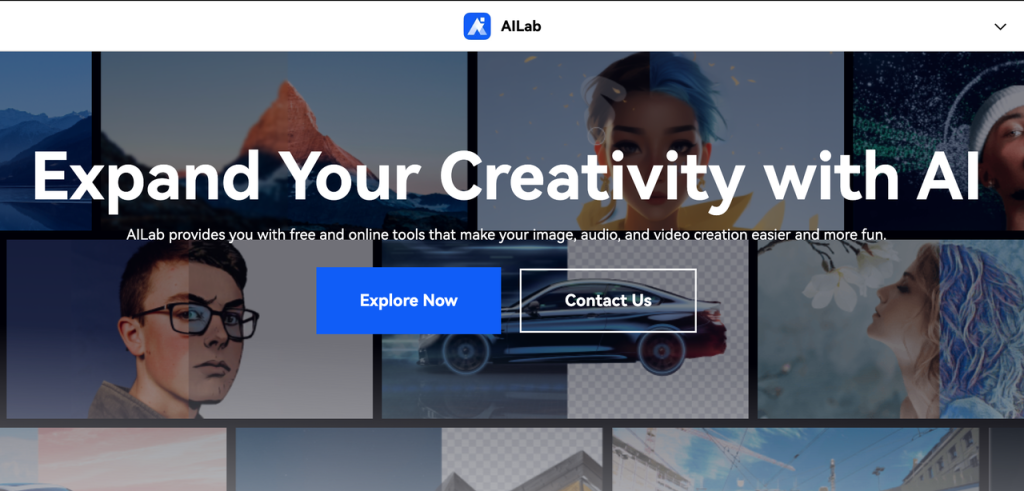
Key Features
1. This web-based application offers a selection of three distinct cartoon styles: barbie, Disney, and manga.
2. Enjoy applying any of the seven emotional facial filters to your cartoon image.
3. This software allows you to share your transformed image on multiple platforms effortlessly.
4. Rest assured, no pesky advertisements will disrupt your creative flow during your experience with the software.
Pros&Cons
| Pros | Cons |
| + Can be used by a beginner Easily customizable. +Supports different image formats. | -Image size needs to be 5M maximum |
Price
Free
2. Camart
Capture stunning photos on your phone and transform them into captivating cartoons effortlessly with the help of this free photo-to-cartoon converter. Gone are the days of waiting for hours, as this tool swiftly generates cartooned images in no time. Moreover, there are no limitations when converting your images, as it ensures impeccable quality for human portraits, animal photography, and even landscapes.
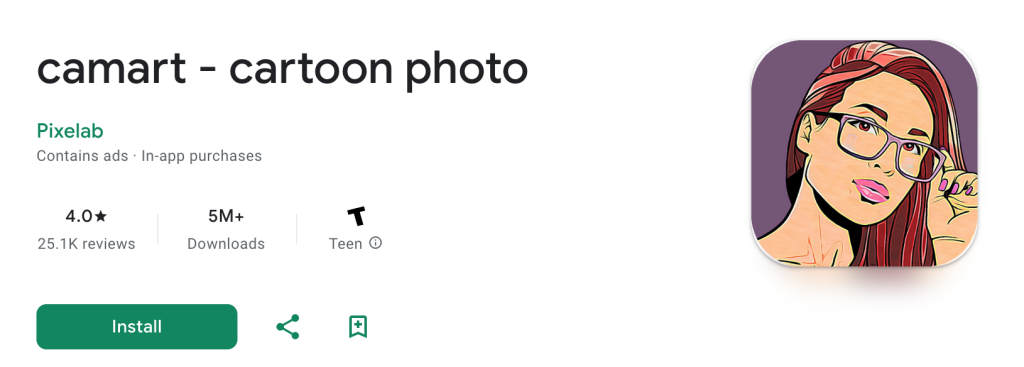
Key Features
- Seamlessly applies real-time cartoon effects to elevate your pictures to a new level.
- Take full advantage of the wide selection of filters to enhance your creations.
- Zoom in and effortlessly capture intricate subject details with the convenient zoom and auto-pinching functionality.
- Easily share your masterpieces on various social media platforms, allowing you to showcase your artistic flair to the world.
Pros&Cons
| Pros | Cons |
| +A mobile app makes cartoon conversion easy and hassle-free +Best for beginners +Multiple filters available for variations | -Doesn’t allow to customize the images |
Price
Free
3. Paint Lab
Paint Lab is a highly user-friendly free photo-to-cartoon converter app that effortlessly transforms your photo into captivating cartoons. Upon installation on your mobile device, an array of cartoon filters crafted by renowned artists become readily accessible, simplifying and enhancing your images with artistic flair.
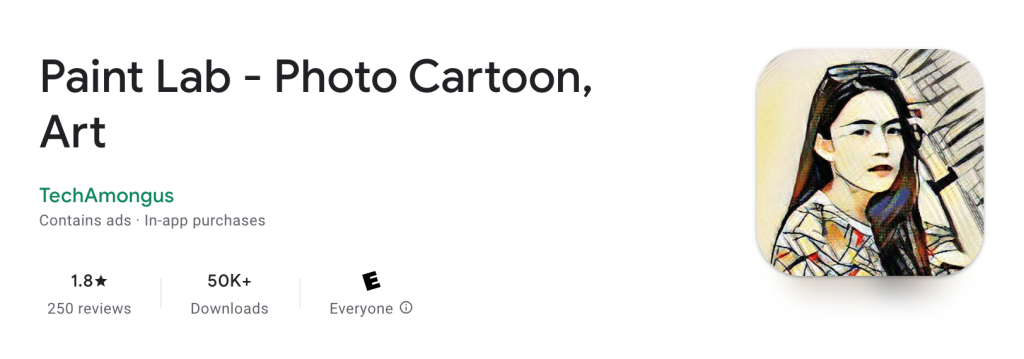
Key Features
- Swiftly converts images into cartoons with remarkable efficiency.
- Facilitates seamless uploading of images to diverse social media platforms.
- Adjust the filter intensity to blend your image’s original and cartooned elements seamlessly.
- Offers a wide range of distinct image filters to choose from.
Pros&Cons
| Pros | Cons |
| +Easy to use for beginners. +AI-powered picture converter. +Maintains higher image quality. | -Not compatible with sceneries |
Price
Free
4. Media.io Cartoonizer
When converting images into delightful cartoons, look no further than Media.io Cartoonizer, a great free photo-to-cartoon converter that guarantees impressive results. With just a few seconds of processing time, this software effortlessly transforms any uploaded image into a funky and eye-catching cartoon. Whether it’s a candid photo or a breathtaking landscape you’ve captured, Media.io Cartoonizer will generate the finest cartoonized version.
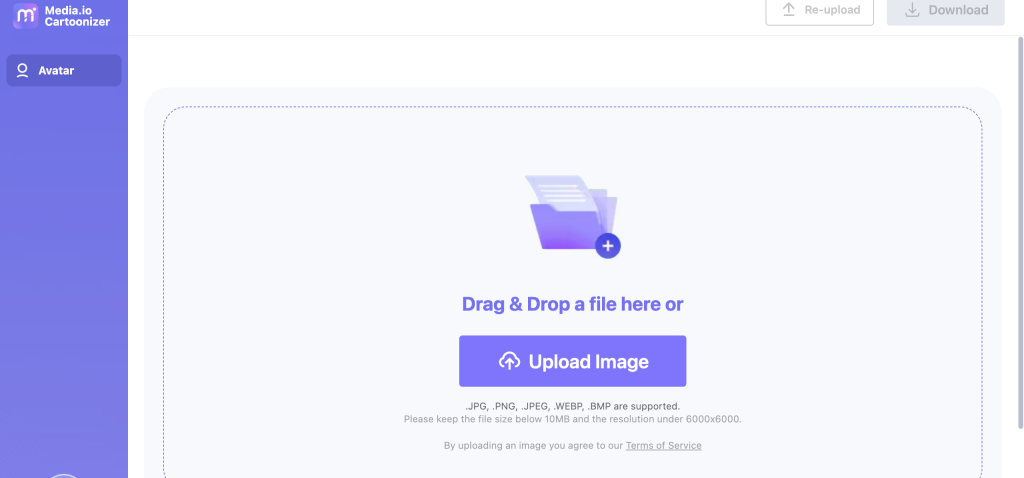
Key Features
- Seamlessly upload cartoon avatars to social media platforms like Twitter and Instagram.
- Supports various picture formats for conversion into cartoons.
- Effortlessly download the cartoonized image in either jpg or png format.
- The software is powered by cutting-edge AI technology and accurately maps essential details and flawlessly converts images into stunning cartoons.
Pros&Cons
| Pros | Cons |
| +Easy to use. +Best for beginners. +Landscaped picture for maximum view. | -Doesn’t allow customization. |
Price
Free
5. PhotoCartoon
PhotoCartoon is the perfect choice for you if you’re in need of a free photo-to-cartoon converter that can transform your pictures into anime in a matter of seconds. In addition to the traditional anime effect, it offers five other anime effects, such as sketching, painting, and pencil drawings.

Key Features
- Provides a selection of five distinct cartoon filters
- Produces high-definition animated images
- Allows you to upload images from your computer or via a URL
- Images can be downloaded in standard formats
Pros & Cons
| Pros | Cons |
| +Offers 50+ effects to apply to your photo. +You can find some of the hottest effects here, like Disney 3D. +Simple editing is also available in the right area. | -You need to purchase a pro plan to remove the watermark. |
Price
Free
IV. imageenhan AI Cartoonizer – Your Top Choice as a Free Alternative
AI Cartoonizer from ImageEnhan is a free photo-to-cartoon converter that specializes in AI-powered image-to-cartoon transformations. It utilizes cutting-edge AI algorithms to analyze your images and convert them into captivating artworks in a delightful cartoon style. Through the use of stylistic elements, AI technology adds a unique visual interpretation to your photos while preserving the essence of the original image.
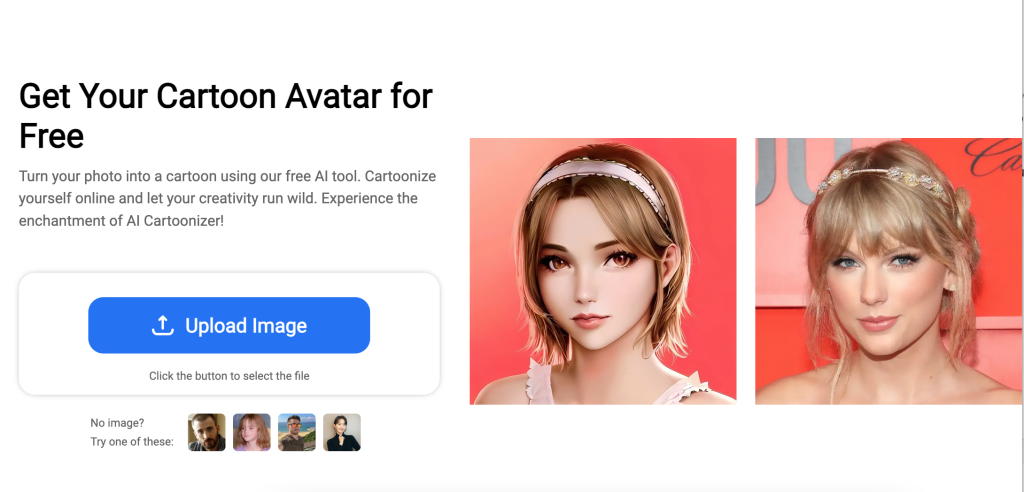
The imageenhan AI Cartoonizer is completely free to use, allowing users to enhance their anime images without any financial burden.
We prioritize the safety and privacy of our users, ensuring that all images uploaded to our platform are encrypted and stored securely for confidentiality.
Our platform is also designed to be convenient and user-friendly. The imageenhan AI Cartoonizer has a simple and intuitive interface that allows users to easily enhance their anime images.
Its powerful infrastructure ensures fast processing speed, minimizing waiting time for users. This quick turnaround allows for efficient workflow and timely completion of projects.
Whether you are an artist seeking to add a new dimension to your artwork or simply someone who enjoys creating distinctive and amusing cartoon images, give Imageenhan AI Cartoonizer a try!
V. How to use imageenhan AI Cartoonizer?
To use the Image Enhancer AI Cartoonizer online tool, please follow the basic steps below.
Step 1: Access the AI Cartoonizer on the Image Enhancer website. Use the ‘Upload image’ button to select and upload an image. As an alternative, you can use one of the images that are provided below.
Step 2: Go to the right sidebar and select the feature you want to use once you have selected the image from your device. Adjust the settings as required.
Step 3: Finally, click on the “Download” button to save the image you have edited. Choose JPG or PNG as the format, adjust the image quality if required, and click the Download button.
Conclusion
With the assistance of AI, we now have the chance to explore the captivating world of cartoons. These five free photo-to-cartoon websites allow you to unleash your creativity and transform ordinary photographs into charming, attention-grabbing cartoon masterpieces. So, let your imagination run wild and embark on a journey through the enchanting realm of cartoons!