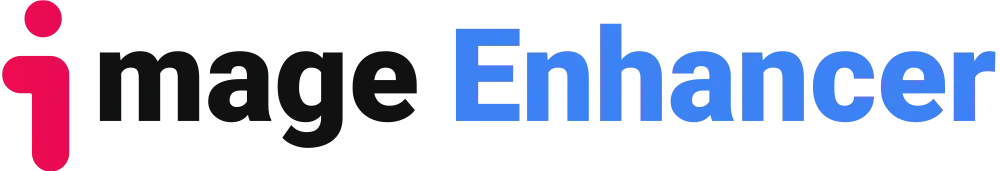In daily life and business, many people encounter the problem that the quality of the picture is not enough. This not only affects the aesthetics of the picture, but also affects the commercial value of the product. Ai improve picture quality tools can solve this problem. And it improve picture quality tools can automatically increase image resolution or clarity, remove noise, balance color levels, and more. Also, give your photos a professional look with just one tap.
Ai improve picture quality tools can be applied in the following scenarios.
- Digital art aspect. This free program lets you enhance your artwork and bring your creations to life. You can use it for digital drawing, painting, sculpting, animation and more. For example, you might have a great illustration of your dog, but find that the lighting is a little low. Or maybe you want to sharpen the edges and remove any graininess from the painting.
- Real estate business. Real estate marketers should know how important photos are in this industry. Before you can close a deal or attract a potential client, you must share high-quality images that attract buyers. Use this tool to quickly enhance your real estate images with new resolutions, brightness, contrast, and more.
- In daily life. It can participate in the restoration of old photos, sharpening and improving your portrait photos, and so on. So as to meet people’s needs for clear photos in daily life.
5 best ai improve picture quality tools
There are many high-quality ai improve picture quality tools on the market today.They are all available online and for free. Below I will introduce 5 best ai improve picture quality tools.
- Bigjpg
Bigjpg can zoom in on multiple pictures at the same time, the processing speed is fast, and the effect is excellent, and it will not take up too many system resources. It can be said to be almost perfect in the effect of enlarging animation and illustration pictures.
- Topaz Gigapixel AI
Topaz Gigapixel AI uses AI deep learning technology . And it can help users realize the “lossless” enlargement function of pictures, convert low-resolution pictures into high-resolution, high-quality pictures. So that using artificial intelligence (AI) to fill in the missing parts that cannot be directly calculated .
- Canva
Canva offers professionally designed templates to enhance your workflow. You can publish, share or download your high-resolution charts. And it uses filter codes to apply vignetting to your designs, which can help you enhance your photos with a variety of effects. This editing software helps you make impressive data visualizations by creating graphs. Export formats are PDF, PNG and JPEG. Supported platforms are Web, Android, and iOS.
- PixFix
It utilizes powerful proprietary algorithms to help you clean up image noise and images corrupted by overcompression while preserving important details. And it is completely free, without any advertisements, supports uploading multiple pictures at one time, and supports processing effects very well.
Imageenhance helps you improve low-quality photos and resize them for better performance and user experience. And is an AI-powered online platform that does not require any installation. You can enhance images according to your personal and business needs. What’s more, improve the conversion rate of your eCommerce business with high quality and clear HD images.You can effectively enhance blurry photos.
Conclusion
The above five image enlargement tools are all very easy to use, and Imageenhance is recommended. Because it is very easy to operate, requires no registration and is free. In this case, enhanced images can be generated in seconds.
When looking for picture materials, the quality of the picture is a very important factor. High-resolution pictures are easier to use and the page is clearer. But sometimes we only find blurry small pictures or compressed pictures on the Internet, so we need ai improve picture quality tools to make the picture clearer.